We LOVE our Google Chromebook laptops! They are super inexpensive and do about 99% of what the kids need, about 90% of what my wife needs, and about 70% of what I need. We have two models, the Acer C710 and the HP 14-c011nr.
The Acer was the first to have the screen broken. It started out with a black splotch in the bottom right corner. The laptop was still usable, but inconvenient since the menu to the bottom right was inaccessible. Unfortunately over time the entire screen became unusable. Then, last week the HP was stepped on and the top left instantly went dark.
 HP Chromebook with bad upper-left corner & Acer Chromebook with entire broken screen
HP Chromebook with bad upper-left corner & Acer Chromebook with entire broken screen
My first thought was, “Well, these are $200 – $250 devices, so it’s not a huge loss. Plus, getting screens replaced is usually around $150+, so I guess we’ll just buy a couple new Chromebooks.”
Well, I figured I do some Googling on “chromebook broken screen” and see what I could find. I was pleasantly surprised to see some excellent Youtube instructional videos on replacing the screens for both models! A quick visit to Amazon showed that I could get both screens for about $50 each!
Here are the links to the replacement screens and “how to replace broken screen” videos I used:
Acer C710 Replacement Screen: http://amzn.to/1c8fxYo
HP 14-c011nr Replacement Screen: http://amzn.to/1R8hJPe
BOOM! All Fixed!!! $100 and about a half hour for a fix vs. $450 for new laptops!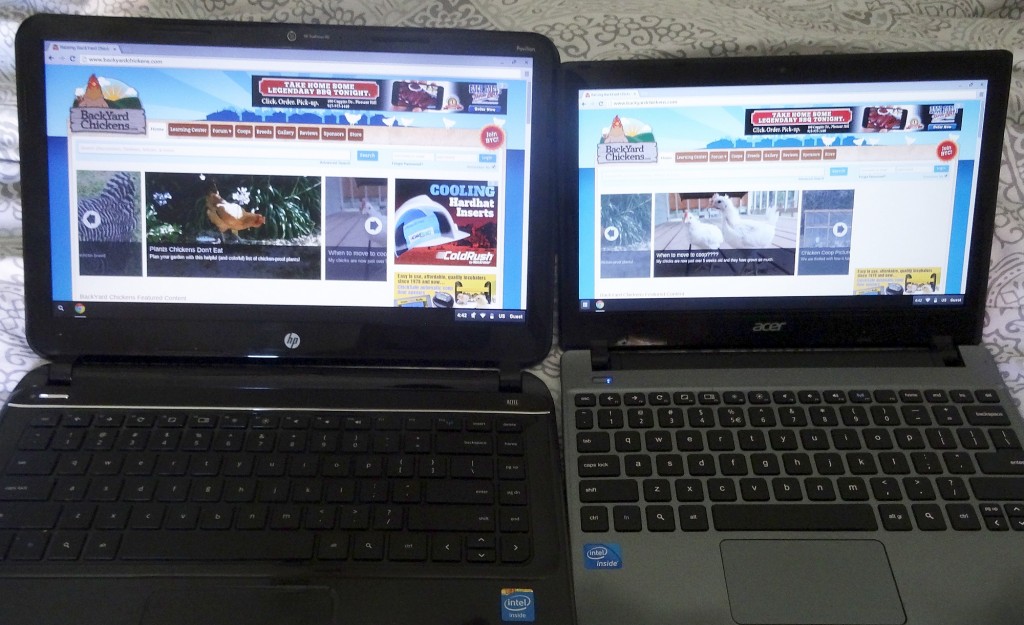
Notes:
- The HP screen gave me some trouble. The connector didn’t go in super easily and when I thought I had it in, the screen didn’t work. I thought I had a bum screen, but I removed and reinserted the cable / connector and it worked fine.
- There was also a super thick protective film on the HP replacement screen. I was scared to death while removing it since it felt so thick and stuck to the screen that I thought I wasn’t really supposed to remove it.
If you give this a try, please comment below!