In my Canon i860 and Canon i560 printers the BCI-3ebk is a pigmented ink while the BCI-6 is a dye based ink.
There is a bit of confusion regarding the two black inks that are in many of today’s printers, especially the Canon BCI-3ebk and BCI-6bk cartridges.
The BCI-3eBK cartridge that is in my Canon printers is a PIGMENT based black ink which is used for text, line art, etc.
The BCI-6 cartridges in my printers (Cyan, Magenta, Yellow, Black) are all DYE based inks for the purpose of mixing together to give us millions of color possibilities.
Pigmented inks actually have tiny particles of matter in them which allow the ink to be much more “waterfast” than their dye based counterparts.
I’ve run quite a few tests of waterfastness with my various printers (Lexmark, Canon, HP) and in all these cases the pigmented blacks are extremely more waterfast than the dye based inks. The easiest test is to simply run the paper under the hose and see what happens.
One of the tests I ran was with flyers for my site www.reviewum.com. During the winter I noticed that after a while all the color signs I put up outside lost all their color. The rain and direct sunlight removed every bit of color. What was left on the flyers was all the black text and graphics I had printed with the pigmented ink. Now in the winter I print most of my outside flyers on my laser printer and then run them through my Canon i860 to add a little color here and there. This way they will stand out with the color, but the main message will still be there after the rain and sun attack them.
For the refillers out there: It’s probably a good idea not to put a dye based ink into a pigmented cartridge and not to put a pigmented ink into a dye based cartridge!
UPDATE 5/1/05
Due to a bit of discussion on the inkjet forum I decided to do a little experimenting. For the good of the forum group I’ve undertaken a crazy experiment.. I swapped my BCI-6bk with my BCI-6c. Cyan prints black, and black (sometimes) prints cyan.So far I’ve determined that my 5 color Canon i860 uses pigment 3ebk in plain paper mode no matter what I am printing. Even in the high quality setting it uses the pigment black. Once I switched to photo paper pro everything got blue.
A side note that Grandad (in all his wisdom) pointed out is that the human eye sure does make adjustments for off colors. I showed one of my swapped prints to my wife (a test of regular paper and regular quality so blue was black, but black was still black) and she said it looked fine.
I’m running all my tests (so far) with the image below using my Wiredbeans Acujet cartridges:
All the images below were scanned with my Visioneer onetouch 7100 scanner. These aren’t super high resolution and the colors didn’t come out very well in the scan, but you’ll be able to see relative colors to the original.
Here is what I did and what I noticed on each page I printed:
- Nozzle Check Pattern: Right after I swapped the cartridges I printed a nozzle test pattern. I did NOT do a cleaning cycle. All the colors looked the same, which was expected since the printhead retains a bit of ink.
- Sample Image: I then printed the sample image and noticed at the bottom of the page that the blue was banding into black.
- Sample Image: Same thing, more black, less blue
- Sample Image: Pretty much all black and no blue. It looked like the “Sample image #2” below.
- Nozzle Check Pattern: cyan was now completely black, but the black was still black. I didn’t print enough pics at the photo paper setting to use up any of the BCI-6bk
- Sample Image: Printed at the “best” setting, still no change.
- Nozzle Check Pattern: cyan was now completely black, but the black was still black
- Nozzle Check Pattern: This time I ran a cleaning cycle and THEN printed the nozzle test pattern.. black was blue and blue was black.
- Sample Image: Regular settings. Same as before.
- Sample Image: This time with “Photo Paper Pro” setting. Now this is where the fun starts! See “Sample image #3” below.
- Sample Image: This time with regular paper but “High Quality” setting. See “Sample image #2” below.
- Nozzle Check Pattern: Blue was still black and black is still blue.
Sample image #1 printed using the cartridges as they were meant to be inserted:
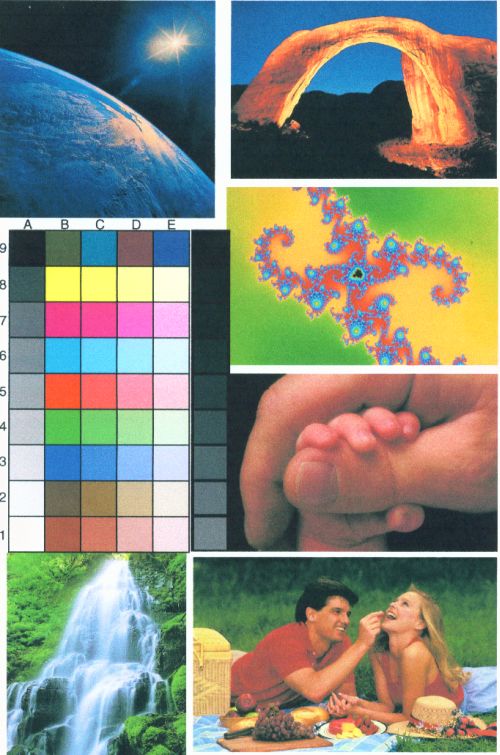
Sample image #2 printed using the swapped cartridges in high quality mode:
Sample image #3 printed using the swapped cartridges with the photo paper setting:
Test Summary: My i860 only uses the dye based BCI-6bk cartridge during PHOTO PAPER PRINTING. Every other print used the BCI-3ebk cartridge for black, even in “High Quality” settings.
Discuss this and other InkJet Stuff at our InkJet Forum. Click HERE

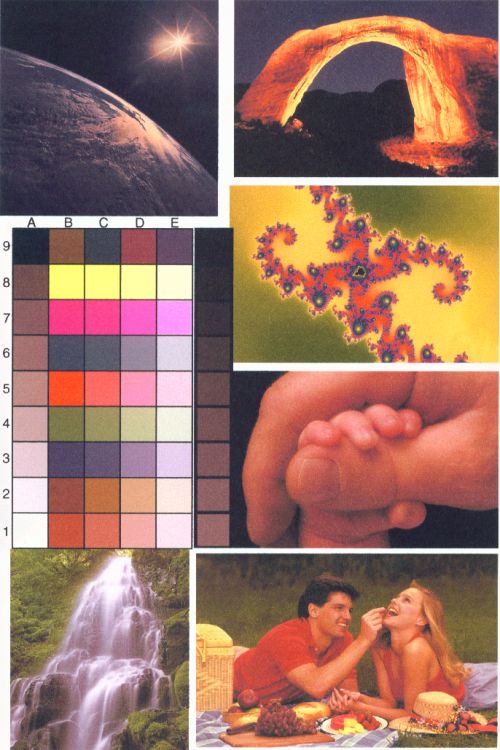
tHANKS JUST WHAT i was looking for!
Wow! What a great job of explaining the difference. Now here’s another question that maybe you know the answer to. What is the difference between BCI-3ePBK and BCI-3eBK ink. I know that the former is a Photo Black, but someone gave me several of those cartridges and I’m wondering if it’s safe to use them in lieu of the BCI-3eBK (non-photo) ink. Any thoughts? Thank you!
Cathy, I’ve used dye based “photo” ink in pigment cartridges before, but I’d be reluctant to do the reverse. I’m also much less daring with these experiments as I was before. May I suggest you visit the inkjet forum and post your question there? http://www.nifty-stuff.com/forum/
HI there
Whats the difference between the BCI-3 and BCI-6 colour cartridges?
Are BCI-3 pigment in Cyan Yellow Magenta as well as Black?
I know I’m posting late, but this information has given me a workaround to make my half-broken i860 work for the time being. Something’s wrong with the 3eBK print head, so when printing on plain paper, there would be no black ink. But lo and behold, if I just tell the printer that it’s using photo paper, it’ll believe me and print black from the 6BK ink instead. Hooray! Thanks much.